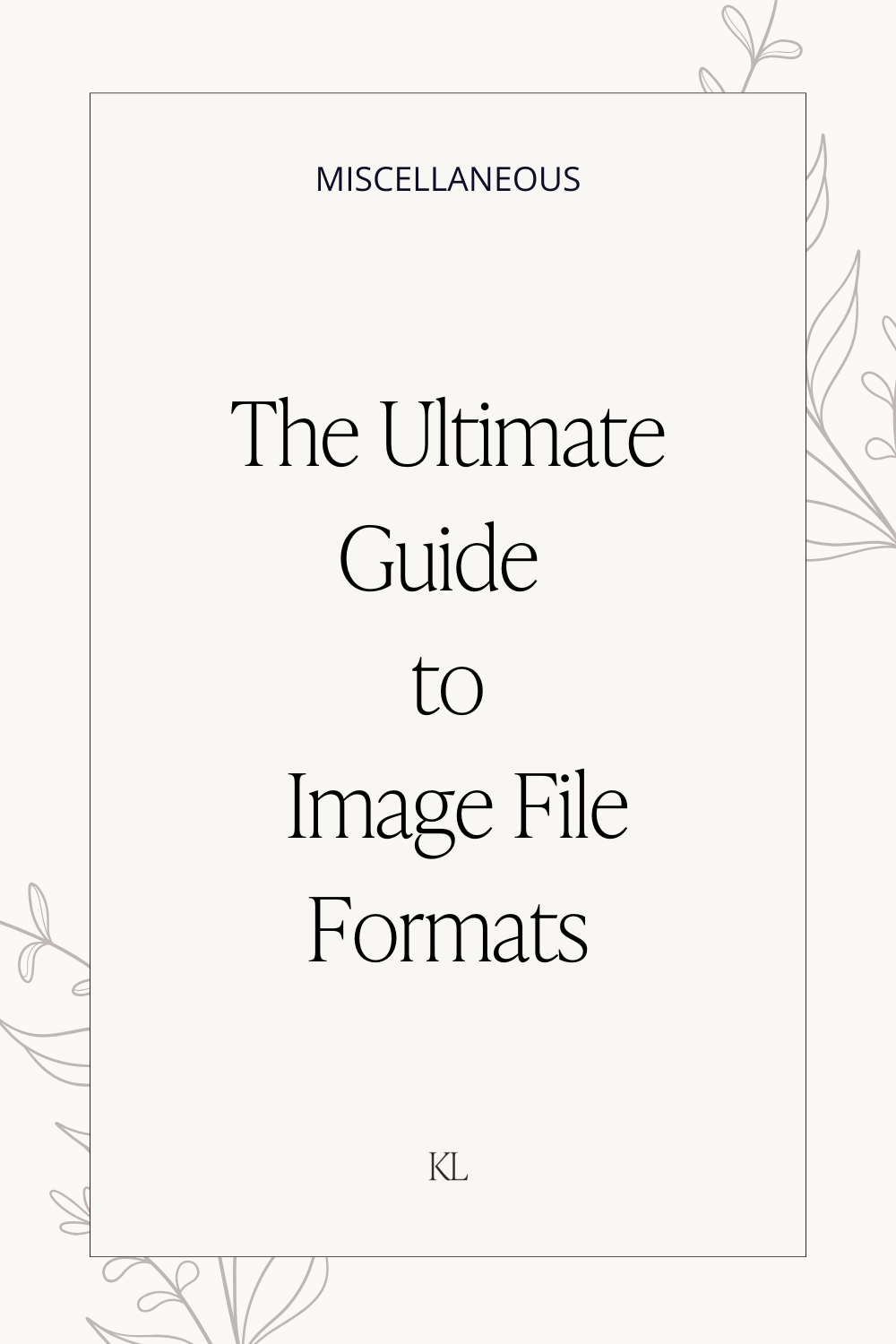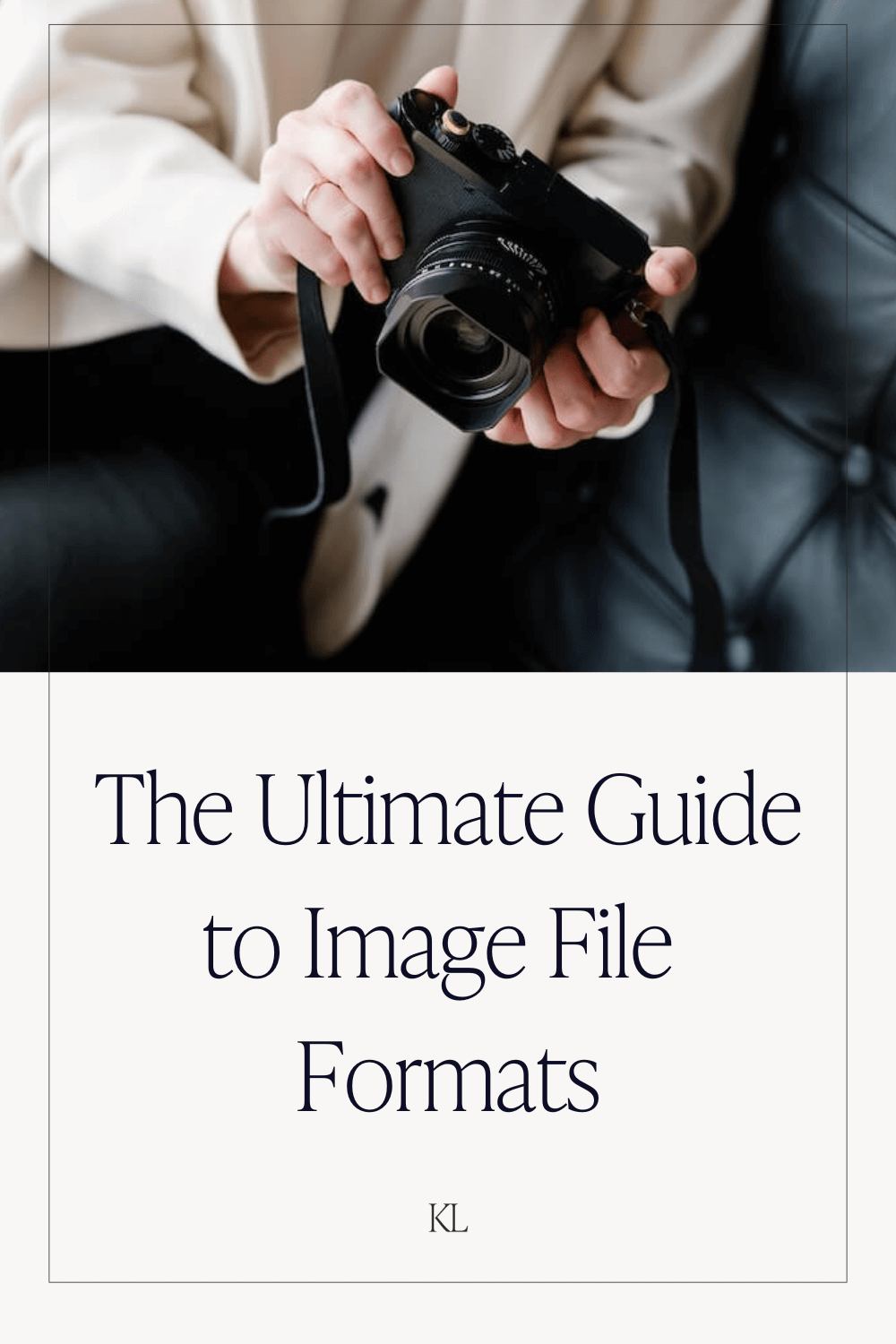The Ultimate Guide to Image File Formats for Websites
When it comes to adding images to your website, the image file format you choose will affect image quality, page loading time and SEO so picking the correct format is important. There are four main types of image file format used on websites: JPG, PNG, GIF and SVG.
In this guide, I’ll break down the four main formats and explain when and why you should use each one to optimise your website’s visual appeal while still maintaining a fast website loading time.
Four Types of Image File Format
JPG
JPG (or JPEG) stands for Joint Photographic Experts Group. This format is best for photographs on your website. It does not support a transparent background.
JPGs take all the information from photographs when they are in RAW format and compress them down into smaller file sizes without degrading image quality.
JPG files can be made even smaller by compressing them. There are two types of JPG compression - lossy and lossless. Lossy compression reduces file size by permanently removing some of the data from the image. This can degrade the image quality slightly. Lossless compression restores and rebuilds the image in its original form after decompression.
I use TinyJPG to compress JPG files before uploading them to my website.
Re-saving the same JPG file over and over again can reduce the image quality so this should be kept to a minimum.
PNG
PNG stands for Portable Network Graphics. This format is ideal for web graphics. If you have a logo, social media graphic or an illustration tp upload onto your website, then a PNG file is best. PNG files also support transparent backgrounds so they are ideal if you want to overlay a graphic or logo on top of a coloured background.
PNG files are larger than JPG files. The larger file size is needed to retain the quality and precision of the graphics. However, you can compress PNG files using TinnPNG. TinyPNG uses smart lossy compression which reduces file size significantly without impacting the quality of the image.
PNG files can be saved over and over again without any reduction in image quality.
GIF
GIF stands for Graphics Interchange Format. This format is best known for supporting animation. GIF files tend to be larger than PNG files. GIF is actually an outdated version of PNG.
GIF files should only be used on your website for animation. They have a large file size, do not support transparency and only have 256 colours. Unnecessary GIF files will slow down the loading speed of your website significantly, so only use as needed.
SVG
SVG stands for Scalable Vector Graphics. SVG files are vector based which means that you can make them larger or smaller without any loss to image quality. (All the other image file formats we have covered so far are raster based which means that image quality will be lost slightly as the image is scaled to different sizes).
SVG files are not like a typical image file - they are actually code. This is why they retain their sharp quality no matter what size they are. Uploading them to Squarespace is different to uploading any other type of image file - you have to copy and paste the SVG code into a code block.
Special programs, such as Adobe Illustrator or Sketch, are needed to produce SVG files.
SVG files will look sharper than PNG files, and they are significantly smaller which means they will not slow down your website loading speed. SVG is the ideal format for logos, graphics and illustrations, however, there is a significantly steeper learning curve to generating them and installing them properly onto your website.
Image File Formats - The Bottom Line
Choosing the correct image file formats for your website is important for balancing the quality, performance and functionality of your website. By choosing the most appropriate format, you can improve your website loading time, enhance user experience and boost SEO without sacrificing image quality.
Now that you know which image file formats you should be using - here is my guide on How to Optimise Website Images for Your Squarespace Website to improve user experience and boost SEO.
Found this post useful? You’ll also like:
◇ Styled Stock Society: An Honest Review
◇ How to Optimise Website Images for Your Squarespace Website
↓ Liked this post? Pin it to Pinterest ↓