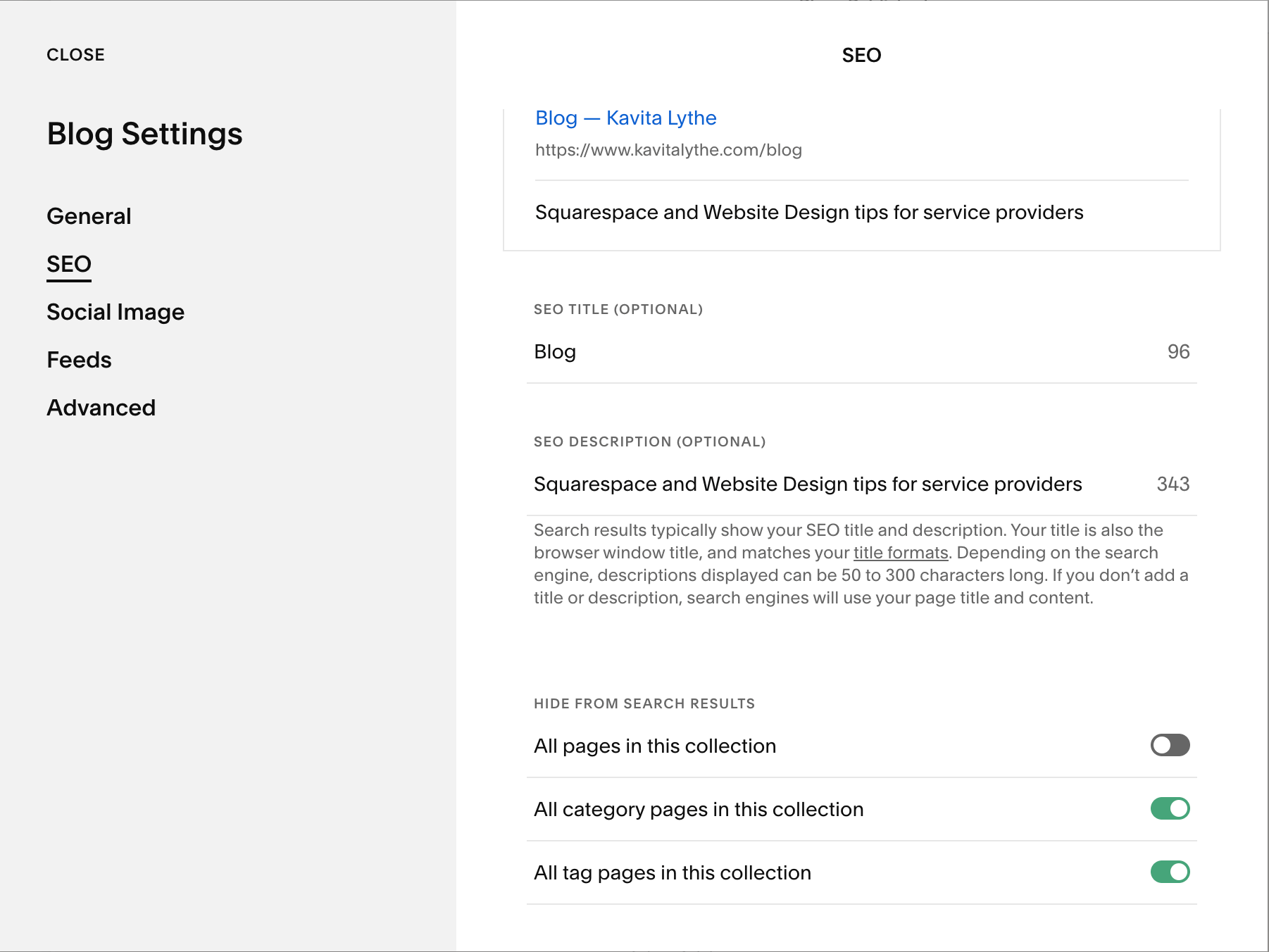12 Ways to Boost Your Squarespace Website SEO
*Disclosure - this post contains some affiliate links. This means that if you click on my link and then go on to make a purchase, I will receive a small amount of commission at no additional cost to you.
When you have an amazing website that perfectly conveys what you and your business are all about, you would naturally want to show it off to the world. And there is no feeling worse than when your brand new website doesn’t show up on Google search results.
So what can you do about it?
This is where Search Engine Optimisation (SEO) comes in.
SEO is a broad topic and can often feel like a big black hole of technical jargon, but I’m going to explain it in a simple way in this blog post and give you practical tips and advice that you can implement to boost your Squarespace website SEO.
What is Squarespace Website SEO?
SEO is the process of improving your website in order to rank higher up on search engines, the main one being Google. SEO is a long term game. It is unlikely that you will see instant results from actioning something today. But if you continue to follow SEO best practices when building, maintaining and updating your website, your website will grow and gain momentum.
SEO can be done on any website, not just Squarespace websites. But my expertise is with Squarespace over other platforms, so I’ll show you the back end of a Squarespace website and the SEO settings that you can control.
Why is SEO important?
If you can rank higher on Google for keywords (the words that your target audience searches for), you are more likely to be found when they are searching for your service. This then leads to more clicks onto your website, which will ultimately lead to more enquiries and more paying clients.
Almost 85% of Squarespace websites get zero organic traffic from Google search results, so there is a very high chance that your website may never be found if you don’t do SEO. And wouldn’t that be a shame? For this website that you have probably spent blood, sweat and tears on, and maybe a few thousand ££, to never be seen?
Here are 12 Ways to Boost Your Squarespace Website SEO
Connect your Squarespace Website to Google Search Console
Google Search Console is a free tool that monitors your website for security issues, notifies you of any mobile usability issues and collects data on your top search keywords.
Once connected to Google Search Console you can submit your sitemap for indexing, submit new pages for faster indexing and verify that Google can crawl your website.
Connecting your Squarespace website to Google Search Console is super easy. Just follow these steps:
Go to “Settings” and click “Third Party Tools”
Click on “Connected Accounts”
Click on “Connect Account”
Select “Google Search Console”
Log in to your Google Account in the pop up window.
Once you are connected to Google Search Console, submit your site map:
Go to search.google.com
Click “Sitemap” in the left hand menu
Enter your sitemap URL and submit
2. Link Google Analytics
Whether you plan to use Google Analytics or not, I always recommend creating an account and adding the tracking ID to your website because this signals to Google that you want to have an understanding of how people are finding your website and how they are interacting with it.
To add the tracking ID to your website follow these steps:
CLick “Settings” then “Developer Tools”
Select “External API" Keys”
Copy and paste in your Tracking ID
Click “Save”
3. Enable SSL and HSTS
The security of your website is a ranking factor for Google. Squarespace offers a free SSL certificate. To enable SSL and HSTS on your website follow these steps:
In your Site Panel go to Settings then Developer Tools then SSL
Check “Secure (Preferred)” and “HSTS Secure”
4. Keyword Research
Keywords are the words that your target audience would type into Google in order to find your services e.g “wedding planner cornwall”. However, adding in random keywords into your website content isn’t going to help your search engine rankings. Using a tool for keyword research will give you valuable insights into that keyword, like how many people actually search for it and how competitive it is to rank for that keyword on Google.
Ubersuggest is a great keyword research tool for beginners and allows you to search up to 3 keywords per day for free. They offer a paid plan if you need to do more than 3 searches in one day.
SEOSpace* is the first SEO plugin for Squarespace. This free tool is built specifically for Squarespace websites and makes it easy to optimise your website pages without missing any important steps, however you do have to be on a paid plan to carry out keyword research on SEO Space.
5. Strategic Keyword Placement
Once you have done your keyword research, you need to place your keywords strategically throughout your website, both on the pages that are visible to your website visitors, and on the back end. Google will look at the back end as well as the visible pages when it crawls your website and adding your keywords in the right places will tell Google what your website is about and when it should show your website to people who are searching.
Here is a list of the most important places you can add your keywords on your Squarespace website:
Site title - add a site title even if you are using a logo instead of a site title. Google will be able to read your site title
Site description
Page titles
URL slugs - the words in your URL slugs should be separated by hyphens.
Headings - anything that you format with H1, H2, H3 or H4
Body text - but don’t overdo it here. The priority with your body text is that it makes sense so if it doesn’t feel natural to add your keyword in a certain section then don’t! Only add your keywords in the body text if it flows.
Blog post titles
Image and file names - the words in image and file names should also be separated by hyphens.
Image and file alt text
SEO title
SEO description
6. Hide Admin Pages from Google
Google doesn’t need to have access to every page on your website. Some pages can’t be optimised and some will just not contain our keywords. It’s best to hide these pages from Google so we can prioritise our main pages like our Services page or About page. Some of the pages I recommend hiding are
Legal pages such as Privacy Policy
New subscriber thank you pages
Custom order conformation pages
404 error page
Blog tag and category pages. Unfortunately these can’t be optimised for search engines in Squarespace.
To hide regular pages on your Squarespace website from Google follow these steps:
Click on Website
Click the gear icon next to the page you want to hide
Select SEO
Toggle “Hide Page from Search Results” at the bottom.
To hide Blog tag and category pages from Google follow these steps:
Click on Website
Click the gear icon next to the Blog page
Select SEO
Toggle “All category pages in this collection” and “All tag pages in this collection” at the bottom.
7. Improve Site Loading Speed
A faster loading website increased the chances of people actually hanging around on your website. Google is aware of this and therefore prioritises faster loading websites. Here are some things you can do to improve your website loading speed.
Resize and Compress images - larger image files take longer to load. Resize regular images to 1500px width and banner images to 2500px width. Use TinyPNG to reduce the file size of your images further without compromising the quality.
Don’t use too many fonts - the more fonts you use on your website, the slower it will load. A good rule of thumb is to stick to 3 fonts max.
Embed videos from Youtube or Vimeo - rather than having them load directly onto your website.
Here is my guide on How to Optimise Website Images.
8. Add a Blog
Blogging consistently on your website is arguably the best thing you can do for SEO. Publishing fresh content on your website regularly signals to Google that your website is fresh, up to date and relevant, therefore giving it more authority. Blogging can also help you rank for more keywords than you are able to fit into your main website pages.
When it comes to blogging, quality is better than quantity. Publishing one 2000 word blog post once a fortnight is better than publishing multiple 500 word blog posts every week. By going into a lot of depth in your blog posts you are not only increasing your chances of getting your keyword into the blog post more times, but your content will be genuinely useful for whoever searched for it and it will therefore build your credibility on the subject. People will be more likely to sign up for your paid offers if you have shown them through your free content that you know what you're talking about.
Here is my guide on 10 Benefits of Blogging for Long Term Business Growth.
9. Ensure Your Website is Mobile Responsive
Traffic from mobile devices contribute to around 60% of all website traffic so ensuring your Squarespace website is mobile responsive is essential if you want your website visitors to have a good user experience. Google gives preference to websites that are optimised for mobile viewing as well as desktop viewing.
To check the styling of your website on a mobile device click on the mobile icon at the top right of the screen while you are editing your website. You’ll be able to use the drag and drop editor here to move things around if you need to, without affecting desktop view.
10. Check for Broken Links
Broken links on your website signal to Google that your website needs updating and this can negatively impact your ranking. SEOSpace will search your website for broken links.
If you find any broken links, set up a 301 redirect from the broken link to the correct one. To do this follow these steps:
Go to Settings then Developer Tools then URL Mappings
Follow the instructions to set up the redirect correctly.
11. Optimise your images for search
The images you use on your website have a big impact on SEO, and by optimising them you can rank on Google Images. To optimise each image you use on your Squarespace website, do the following:
Resize it - smaller images will load faster so be sure to rezie your images before you upload them
Compress it - Use TinyPNG to compress yout image files. This further reduced image file size and increases load time
Name it - Give your images a name that in relevant to what it is and separate each word with a hyphen e.g. “pink-peony-bouquet.png”
Add alt text - Alt text makes images accessible for the visually impaired. The alt text you add should describe the image and you can put your keyword in the description if it is appropriate and fits with the image description. Google crawls alt text as well as the text on your website pages so it’s another opportunity to tell Google what your page is about.
12. Create a Google My Business Profile
While Google My Business is a powerful tool for businesses within a particular regions, setting up a profile as a location independent service provider can also help you rank higher in Google Search. By optimising your Google My Business profile you will provide information about your business to potential customers and it helps your presence in local search results. Setting up a Google My Business profile is free and you can do it here.
The Best Way to Boost your Squarespace Website SEO: The Bottom Line
We’ve covered a lot in this blog post, and if you’re feeling overwhelmed just take a second to breathe.
Squarespace Website SEO is a huge topic, but you don’t have to do everything on this list in order to improve your rankings on Google search.
I started my SEO journey with Kate Scott's Raise Your Rank Challenge*. It’s a 5 day challenge where you will get a daily email with an actionable step you can take that day. It’s a great way to learn a little about SEO daily and build momentum from there.
Kate Scott's Grow With SEO* course is also great for building knowledge and skills for ongoing Squarespace Website SEO.
Finally, it helps to have the right tools. SEOSpace* is the first SEO plugin for Squarespace. The chrome extension will scan your website and give you steps you can take to optimise your website without missing anything out.
Squarespace website SEO is an ongoing process, but if you take the time to learn the fundamental steps and then implement them on your website, you will be way on your way to appearing high up on Google search results.
↓ Found this post helpful? Pin it to Pinterest ↓