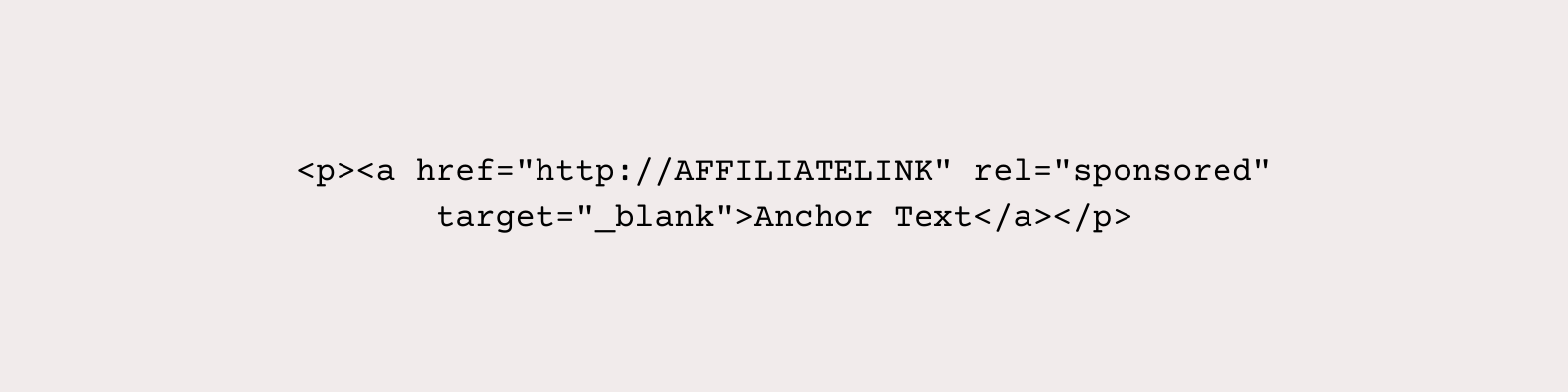How to Boost Your Blog Post SEO
*Disclosure - this post contains some affiliate links. This means that if you click on my link and then go on to make a purchase, I will receive a small amount of commission at no additional cost to you.
Blogging consistently is one of the best ways to improve your website’s ranking in search engine results. But search engines are unlikely to find your blog posts if you’ve published just any old content. When you optimise your blog posts, you are giving each piece of content the best chance of ranking high on search engine results, meaning that your website is more likely to be found.
Read my guide on The Benefits of Blogging for Business Growth.
What is SEO?
SEO stands for Search Engine Optimisation. It is the process of improving your website in order to rank higher up on search engines, the main one being Google.
Why is blog post SEO so important?
When you publish a blog post, you are usually writing content that solves a problem for your audience. You may be writing a “How to…” post or a product review that would give value the people who follow you. But, if the people who would benefit from reading your blog post can’t find your content in the first place then they can’t benefit from it. Not only will they not benefit from your content, but they will remain unaware that your service could also solve a problem for them.
If you follow SEO best practices when you blog, you raise the chances of your content being found by the people who are searching for it.
In this post, I am going to cover 7 things you can do to boost your blog post SEO.
How to Boost Your Blog Post SEO
Create a 50-60 character title
Up to 60 characters are usually displayed in the title on Google search results. A title longer than 60 characters will be cut off. A title shorter than 50 characters won’t properly convey what the blog post is about, which may mean that people skip past it to a piece of content with a more enticing title.
Sticking within the range of 50-60 characters for your blog post title gives you enough space to get specific about the content in your blog post, but without it being too long that the whole title is not displayed.
2. Research your keyword
Keywords are the words that your audience types into search engines. Keyword research is crucial when it comes to boosting your blog post SEO. You need to know what terms your audience are searching for and how competitive they are to rank for. The keyword that you choose needs to be:
Highly relevant to your content
High in demand
Low in competition
Ubersuggest is a great keyword research tool for beginners and allows you to search up to 3 keywords per day for free. They offer a paid plan if you need to do more than 3 searches in one day.
SEOSpace* is the first SEO plugin for Squarespace. This free tool is built specifically for Squarespace websites and makes it easy to optimise your website pages without missing any important steps, however you do have to be on a paid plan to carry out keyword research on SEO Space.
3. Use your keyword appropriately
Once you have found your keyword, you need to place it strategically throughout your blog post. Here is where you should place it:
Blog post title
Blog post URL
At least one header
Sprinkled throughout your body content
Image file name
Image alt text
Meta description (excerpt in Squarespace)
Use your keyword with intention throughout your blog post and don’t “overstuff” your keyword into your content.
4. Add structure to your content
Readability and user experience is part of SEO. Most people scan blog posts rather than read them word for word. If your blog post doesn’t look easy to scan, people are likely to click off. You can format your blog post in a way that makes it easy to figure out what the content it in the following ways:
Use headers to outline your post
Emphasis the main points in bold or italics
Use numbered lists and bullet points to break things down
Keep sentences short and concise
Keep paragraphs short and separate them with a line break
Add visuals throughout your blog posts to break up large bodies of text.
5. Use links to your advantage
A blog post usually contains links to other content on your website, content on external websites, or affiliate links. Formatting these links correctly can improve your blog post SEO.
Internal Links
Internal linking is when you link to another piece of content on your website. Linking to other pages on your website not only benefits your reader, but it increases dwell time on your website and help Google manage your content. Every blog post your write should link to other blog posts that are related, or to other pages on your website such as your Services page.
External Links
External linking is when you link to another website. Linking to articles and resources from other high authority websites can help with blog post SEO.
DoFollow and NoFollow Links
There are two types of links - DoFollow and NoFollow.
DoFollow is the default type. When Google crawls your website, it will follow any links that are DoFollow links, both internally and externally.
NoFollow links need to be set with code. The google crawlers do not follow NoFollow links and SEO value is not passed on to the linked website.
Affiliate links
Google recommends that any affiliate links are set to sponsored links, which are a type of no follow link. By marking affiliate links as sponsored, you signal to search engines that you are not trying to artificially boost the ranking of the linked website just because you are getting paid to promote it.
To add a sponsored link to your Squarespace blog post, copy and paste the following code into a code block:
Replace the words Anchor Text with the words that you want displayed on your link.
Replace http://AFFILIATELINK with your affiliate link.
Any other paragraph text that you want surrounding your anchor text needs to be put inbetween <p> and <a> if it appears before your anchor text. Any copy that appears after your anchor text needs to be put in between </p> and </a> at the end of your code.
Here is an example of a sponsored link and surrounding paragraph from earlier in this blog post:
6. Optimise Your Images
Images can slow down your website if they aren’t optimised which will have a negative impact on your blog post SEO.
All images should be resized and compressed before adding them to a blog post. Doing this will speed up your website loading time.
Your image file name is an opportunity to include your keyword for the blog post, if it is appropriate to the image. And adding alt text to your image and an image description are additional opportunities to include your keyword in order to improve SEO for your blog post.
Read my guide on How to Optimise Website Images.
7. Make your post shareable
The more people that share your content, the more authority Google thinks that your content has. By making your post shareable on social media, you opening up the opportunity for further shares as more and more people read your post.
How to Boost Your Blog Post SEO - The Bottom Line
We already know that publishing regular blog posts on your websites is great for improving the overall ranking of your website, but by optimising each blog post you increase the likelihood of it being found on search results. Although the thought of SEO can feel daunting, even just carrying out a couple of these steps will have you well ahead of your competition and well on your way to improving your blog post SEO.
If you liked this post, you’ll also like:
◇ 12 Ways to Boost Your Squarespace Website SEO
◇ 8 Features of a High Converting Website
◇ How to Optimise Website Images for Your Squarespace Website
↓ Liked this post? Pin it to Pinterest ↓